Administering Microsoft Teams Apps-Describe Microsoft 365 apps and services
Using the Microsoft Teams admin center, administrators can exercise full control over what apps are made available to Microsoft Teams users, who can publish apps in the Apps store, and which apps individual users or groups have permission to install. On the Manage Apps page shown in Figure 2-46, administrators can select apps and allow or block access to them.
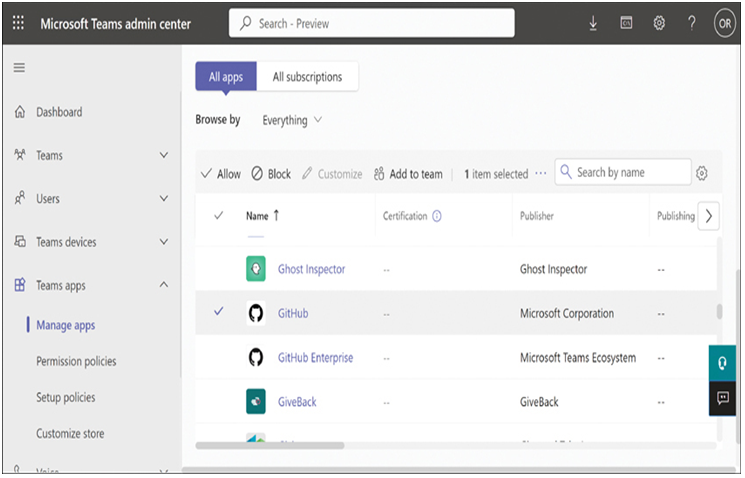
FIGURE 2-46 The Manage Apps page in the Microsoft Teams admin center
On the Permission policies page, shown in Figure 2-47, administrators can select an app type, such as Microsoft, third-party, or custom apps, and use a dropdown to specify whether all those apps should be allowed, blocked, or combined.
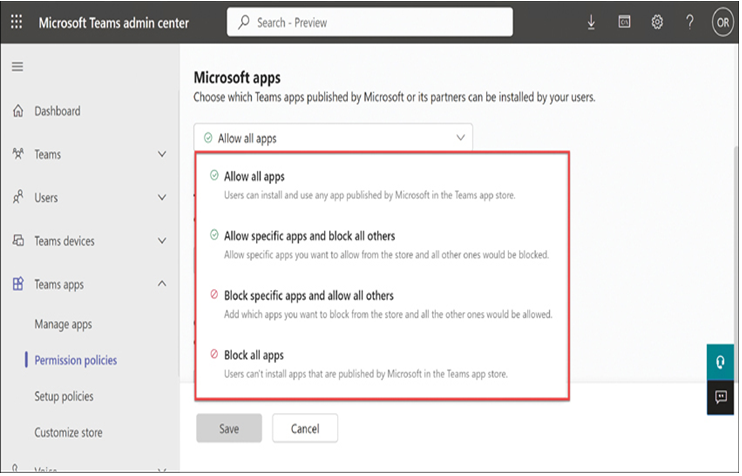
FIGURE 2-47 The Permission Policies page in the Microsoft Teams admin center
Skill 2.3: Describe endpoint modernization, management concepts, and deployment options in Microsoft 365
In IT parlance, an endpoint is a physical device that connects to a network to access data. Endpoint management is the process of assigning and maintaining access rights and permissions for each endpoint and implementing security policies that protect the company’s data, regardless of how it happens to be accessed.
In the early days of local area networking, the network for a typical organization might consist of nearly identical endpoints, such as a fleet of PCs and a file server or two. However, as IT technology advanced, endpoints took many forms. Today, in addition to servers, the endpoints of an enterprise network might consist of client laptops, tablets, smartphones, and traditional desktop computers. There are also virtual machines, embedded devices, and Internet of Things (IoT) devices to consider.
Having all or most of these different technologies on a single network complicates the endpoint management process enormously, but Microsoft 365 includes a variety of tools that make it possible to control and protect different types of endpoints.
