Update channels-Describe Microsoft 365 apps and services
An important element of the Microsoft 365 application deployment process is the selection of the update channel the installed workstations will use. The update channel specifies how often the workstations will receive feature updates. Microsoft 365 supports the following application update channels:
- Current Channel Provides Microsoft 365 workstations with monthly security updates (on the second Tuesday of the month) and feature and cumulative nonsecurity updates whenever they are released (with no set schedule, usually several times per month).
- Current Channel (Preview) Provides Microsoft 365 workstations with Current Channel updates approximately a week (or more) before the general Current Channel release, allowing administrators time to evaluate the updates in a pilot deployment before the general release.
- Monthly Channel Provides Microsoft 365 workstations with new features, security, and nonsecurity updates only once per month on the second Tuesday of the month.
- Semi-annual Channel Provides Microsoft 365 workstations with feature updates twice yearly, in January and July. The channel provides security and nonsecurity updates once per month on the second Tuesday.
- Semi-annual Channel (Preview) Provides Microsoft 365 workstations with Semi-annual Channel updates in March and September, four months before the general Semi-annual Channel release, allowing administrators time to evaluate the updates in a pilot deployment before the general release. The channel also provides security and nonsecurity updates once per month on the second Tuesday.
Skill 2.4: Describe analytics capabilities of Microsoft 365
As mentioned elsewhere in this chapter, Microsoft 365 is not just a bundle of applications and services. The product includes various analytical tools that gather information from components across the Microsoft 365 environment. These tools—called analytics—can detect existing and potential security breaches, track usage of the Microsoft 365 applications, and even examine user and group production and collaboration patterns.
Describe the capabilities of Viva Insights
Viva Insights is an information hub similar to some of the other Viva tools in that it can insert pop-up content into the displays of other applications, such as Microsoft Teams and Outlook. Viva can display information about the patterns of Microsoft 365 usage for individual users and groups, such as the amount of time they spend collaborating with co-workers using Microsoft Teams, Outlook, Yammer, or other Microsoft 365 apps.
In addition, Insights can also generate recommendations based on those usage patterns. The tool also attempts to engage users in wellness activities by adding meditation sessions to their calendars, tracking their moods, and suggesting other activities, as shown in Figure 2-65. Insights might suggest, for example, that a user take a break after working several consecutive hours.
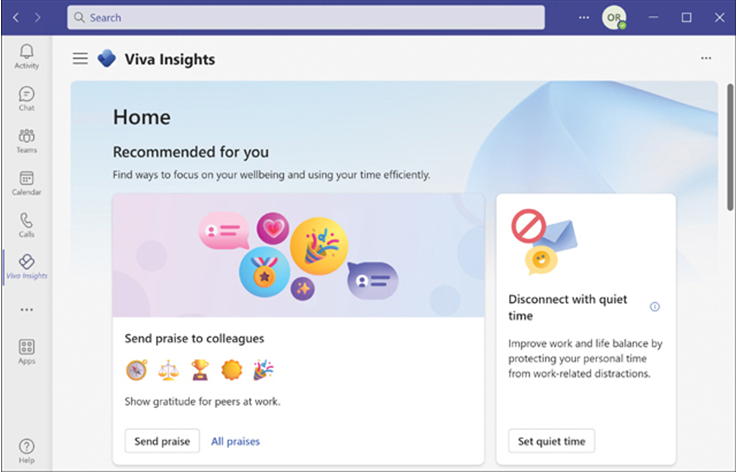
FIGURE 2-65 The Microsoft Viva Insights display
When incorporating the functionality of MyAnalytics and Workplace Analytics—both have now been deprecated—Insights can be integrated into Microsoft Teams like the other Viva apps, but it can also be displayed in Outlook. The application also tracks users’ activities and provides them with advice in the form of personal insights, which can help them be more productive.
Viva Insights is included in the Microsoft 365 Enterprise E3 and E5 subscriptions but is limited to displaying personal insights about the user. There is also an additional Insights subscription that expands the tool΄s functionality. In addition to personal recommendations, the full Insights product can evaluate a team΄s performance by tracking collaboration time, as shown in Figure 2-66, sending regular briefing emails, and popping up reminders of milestones that must be met.
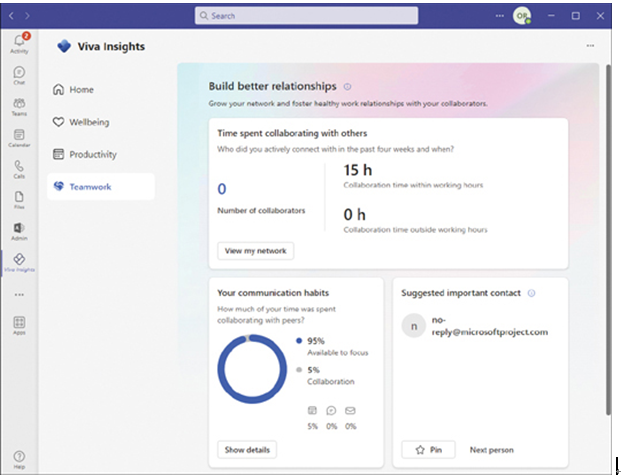
FIGURE 2-66 The Microsoft Viva Insights Teamwork display
In addition to personal and team information, the full Insights product also includes organizational insights that notify managers of the online progress of their teams.
Describe the capabilities of the Microsoft 365 admin center and Microsoft 365 user portal
Microsoft 365 provides access to most of its features through cloud-based portals, including the Microsoft 365 admin center and the Microsoft 365 user portal, as described in the following sections.
