Viva Connections-Describe Microsoft 365 apps and services
The proliferation of information sources and applications used to access them sometimes is more difficult for users to find the things they need rather than less difficult. When locating that one essential piece of information requires searches in four or five different applications, the amount of time wasted looking for things can become prohibitive.
Viva Connections is a tool that provides users with a dashboard containing information pushed from a variety of applications, including news items, scheduling reminders, to-do lists, and learning content. The object is to give users access to everything they need to complete their jobs. Based on individual tiles, as shown in Figure 2-39, the Viva Connections display can easily configure itself to accommodate any size screen, from mobile to desktop.
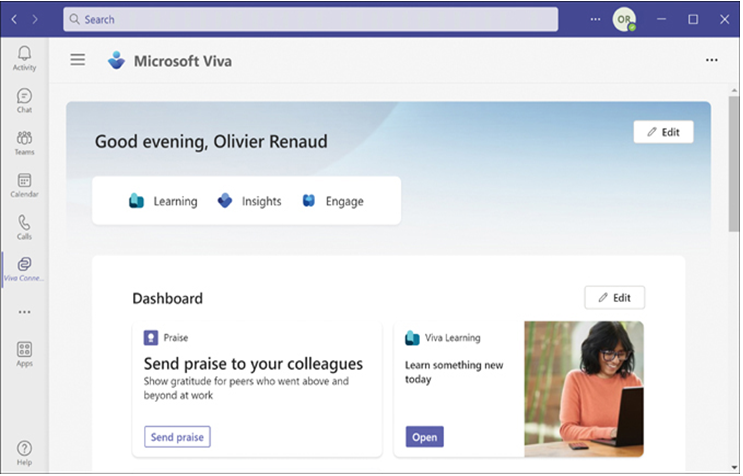
FIGURE 2-39 The Microsoft Viva Connections display
Viva Engage
Viva Engage is an instant messaging application that Microsoft has positioned as the successor to Yammer. Yammer is still an underlying technology in Engage, but it is now part of the Viva brand. Engage enables users to create communities in which they can have conversations, make announcements, ask questions, and conduct virtual events using an interface like the one shown in Figure 2-40. This type of communication can foster a sense of belonging among users separate from their work activities.
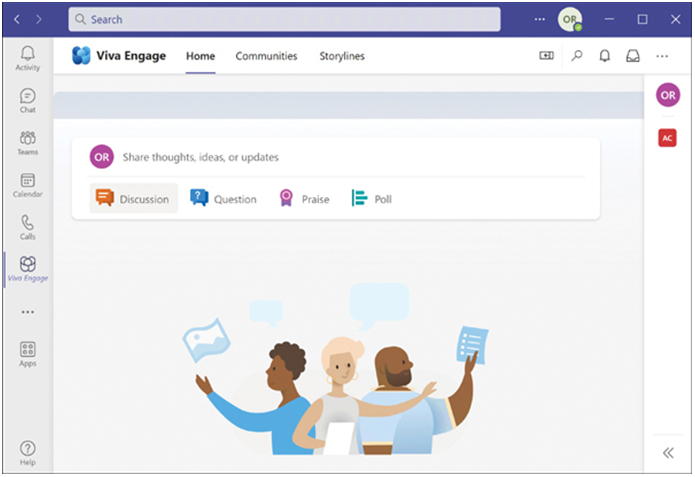
FIGURE 2-40 The Microsoft Viva Engage display
Viva Learning
Viva Learning is a Microsoft Teams–based app that provides users with access to thousands of educational courses of varying lengths, with topics ranging from technical instruction to professional development to self-improvement, as shown in Figure 2-41.
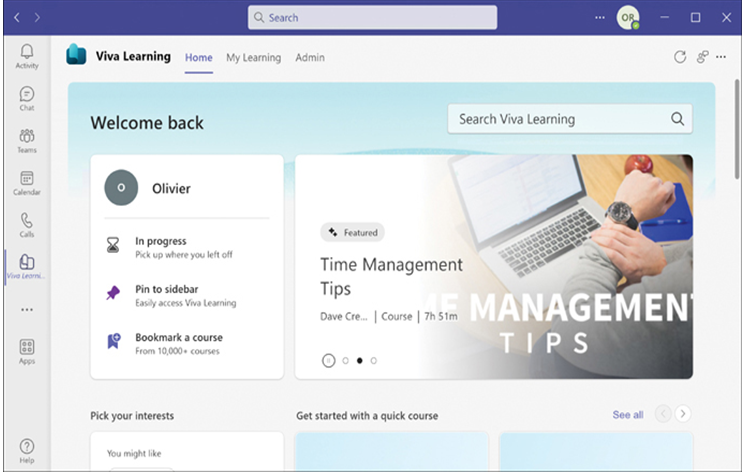
FIGURE 2-41 The Microsoft Viva Learning display
Viva Learning can function as a training hub with connections to multiple content sources, including third-party providers. Organizations can use Viva Learning to publish required training materials for employees or leave it as a voluntary service. The application can also curate content for specific users based on their interests and even fit training time into users’ schedules.
Viva Topics
Viva Topics is an artificial intelligence tool that analyzes Microsoft 365 information and finds commonalities that it can link together. For example, Viva Topics can locate all of the available information on a particular project in SharePoint, Exchange, and Microsoft Teams and assemble it into a topic page that can keep everyone up to date.
Topics can identify the users involved in the project by their emails and message posts and make sure that they receive regular updates. Topics can also use the information it curates from the various Microsoft 365 services to enhance the information in other sources by adding linked topic cards, as shown in Figure 2-42.
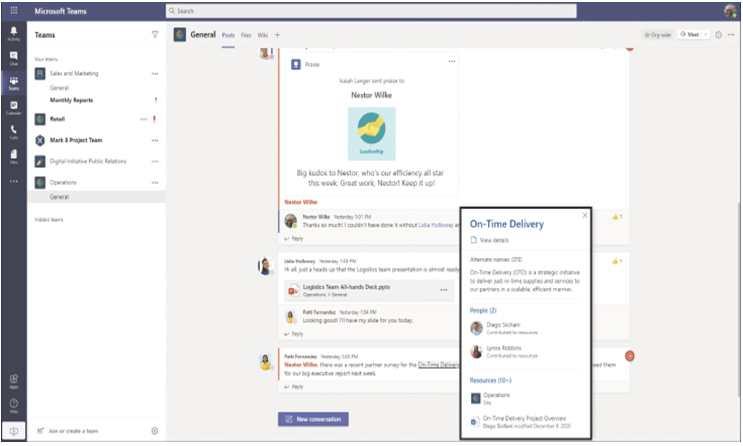
FIGURE 2-42 A Microsoft Teams display with a Viva Topics card highlighted
Microsoft 365 includes some basic Viva Topics features in most of its subscriptions, but displaying elements such as topic cards and pages requires an add-on license for each Topics user.
